Paying for full HD streaming to Netflix and yet it doesn’t play in 1080p?
It’s because, for some stupid reasons best known to streaming services like Netflix, they do not stream full HD content in the Firefox browser. Not in Linux, not in Windows, or any other operating system.
You can check it by pressing Ctrl+Alt+Shift+D while playing Netflix in Firefox but NOT in full-screen mode.
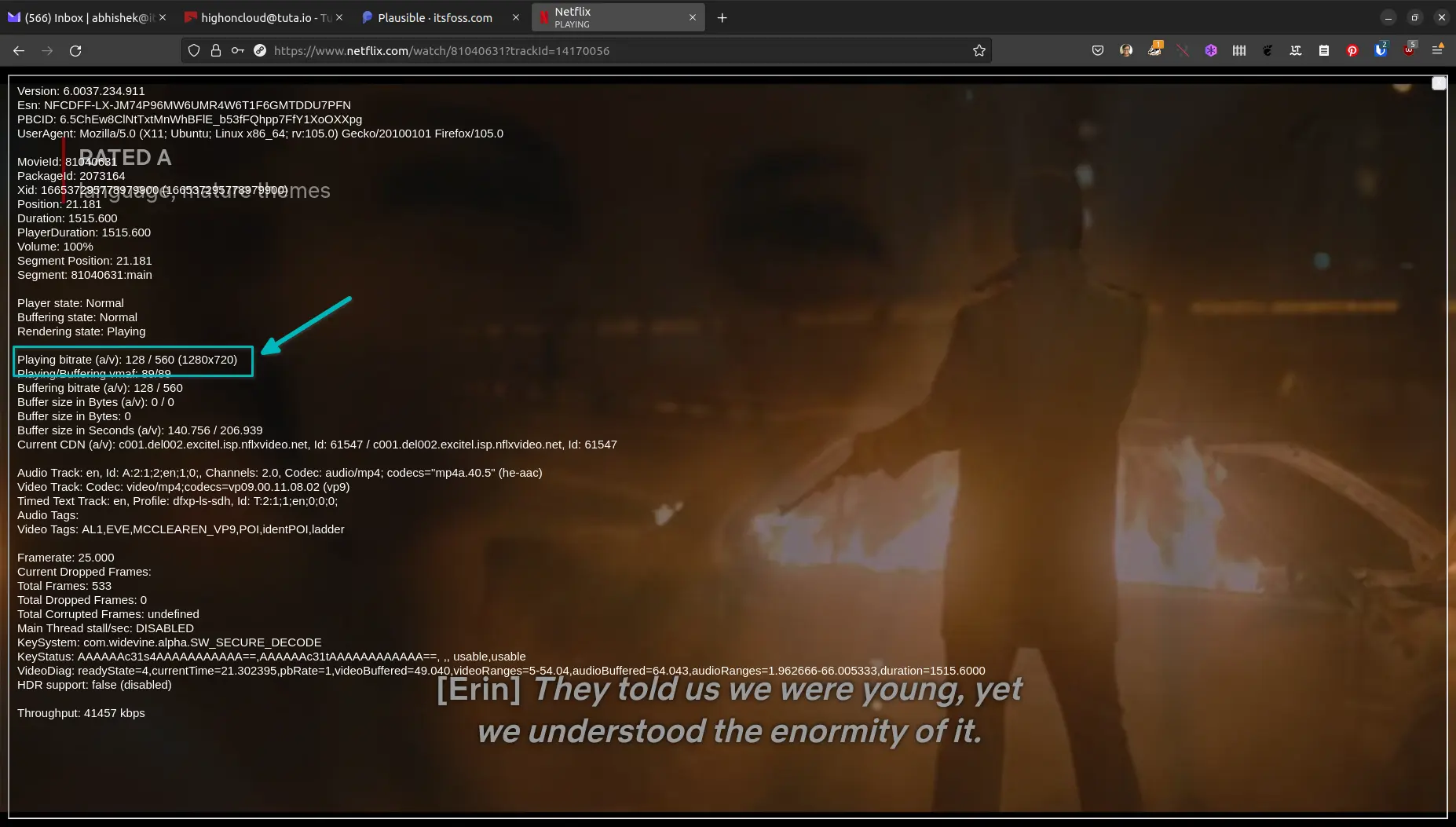
Don’t despair. There is a way to stream Netflix in 1080p. Let me show you how.
Enabling Full HD streaming on Firefox With Extension
There is a third-party extension created by a lone developer that allows you to stream Netflix in full HD (1080p) in the Firefox browser.
The extension includes a “bundled version of Netflix’s playercore, which is then modified to include additional profiles depending on what you select in the options and re-allow toggling the bitrate menu.”
Go to the extension page in Firefox and click on “Add to Firefox”
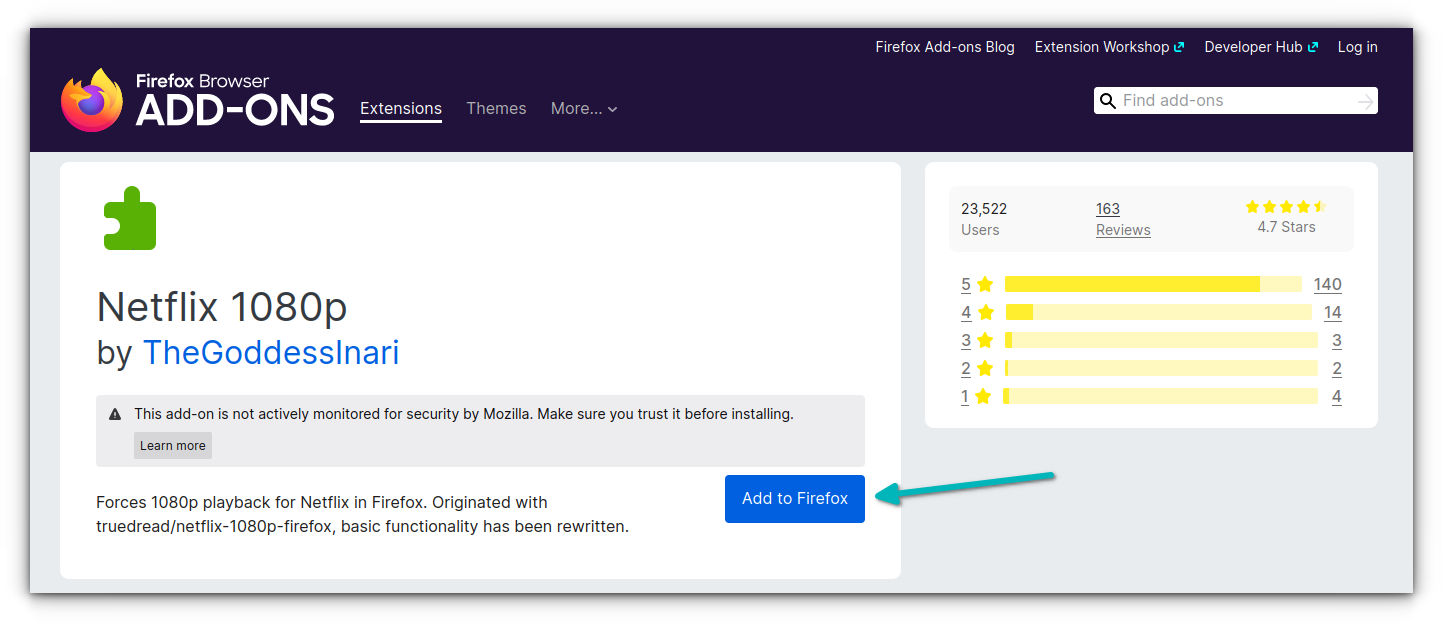
When you click on the “Add to Firefox” option, you should see a pop-up like the one in the below screenshot. Hit Add button here.

Once the extension has been added, restart Firefox.
Now when you play Netflix content, it should be streamed in full HD, i.e., 1080p.
Verify it. Play something in Netflix, don’t go fullscreen; press Ctrl+Alt+Shift+D to get the streaming stats. You should notice the improved quality now.
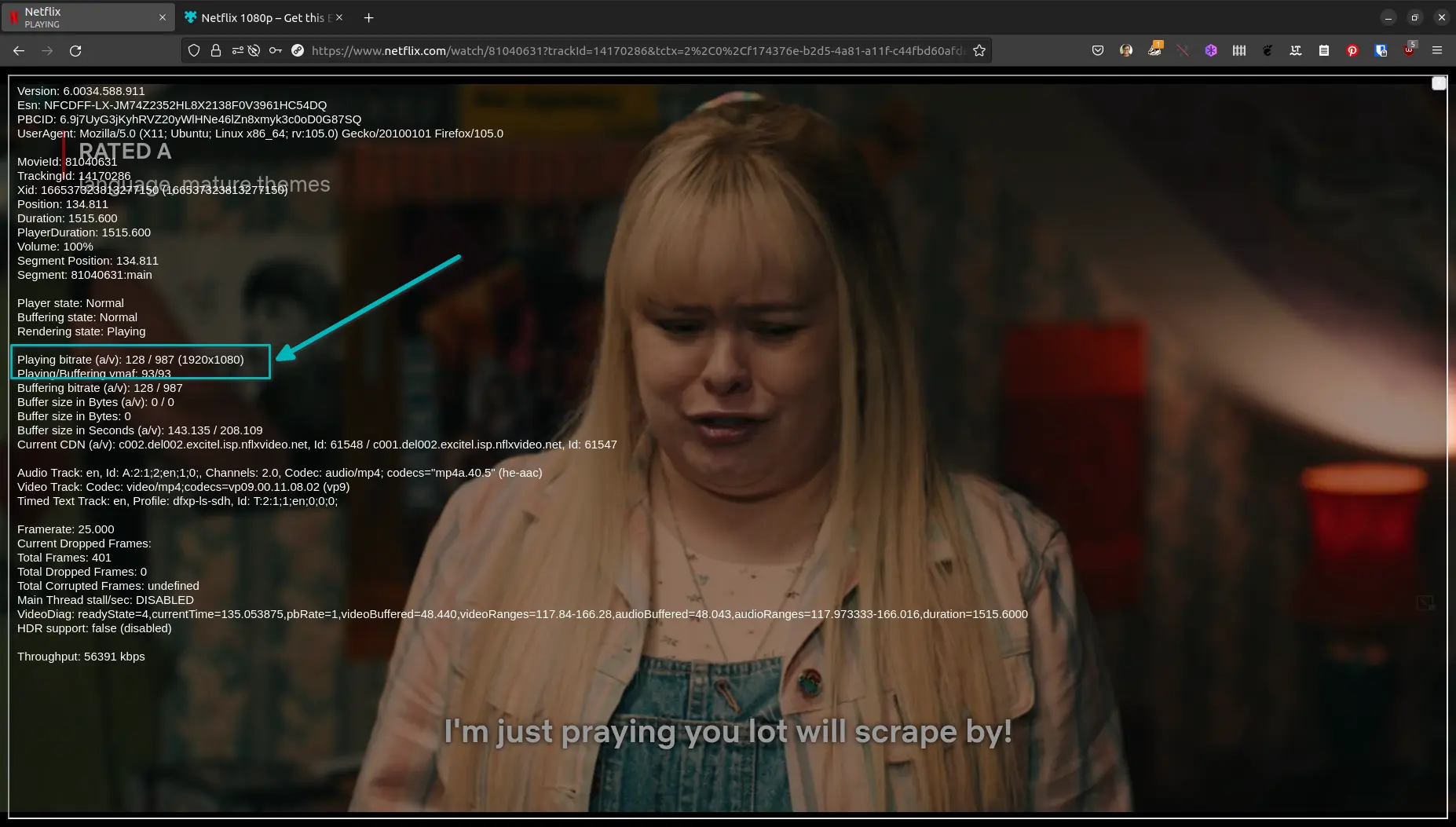
Press the same keys again to get rid of the stats overlay.
You should also see an HD tag beside the content in the browsing mode.
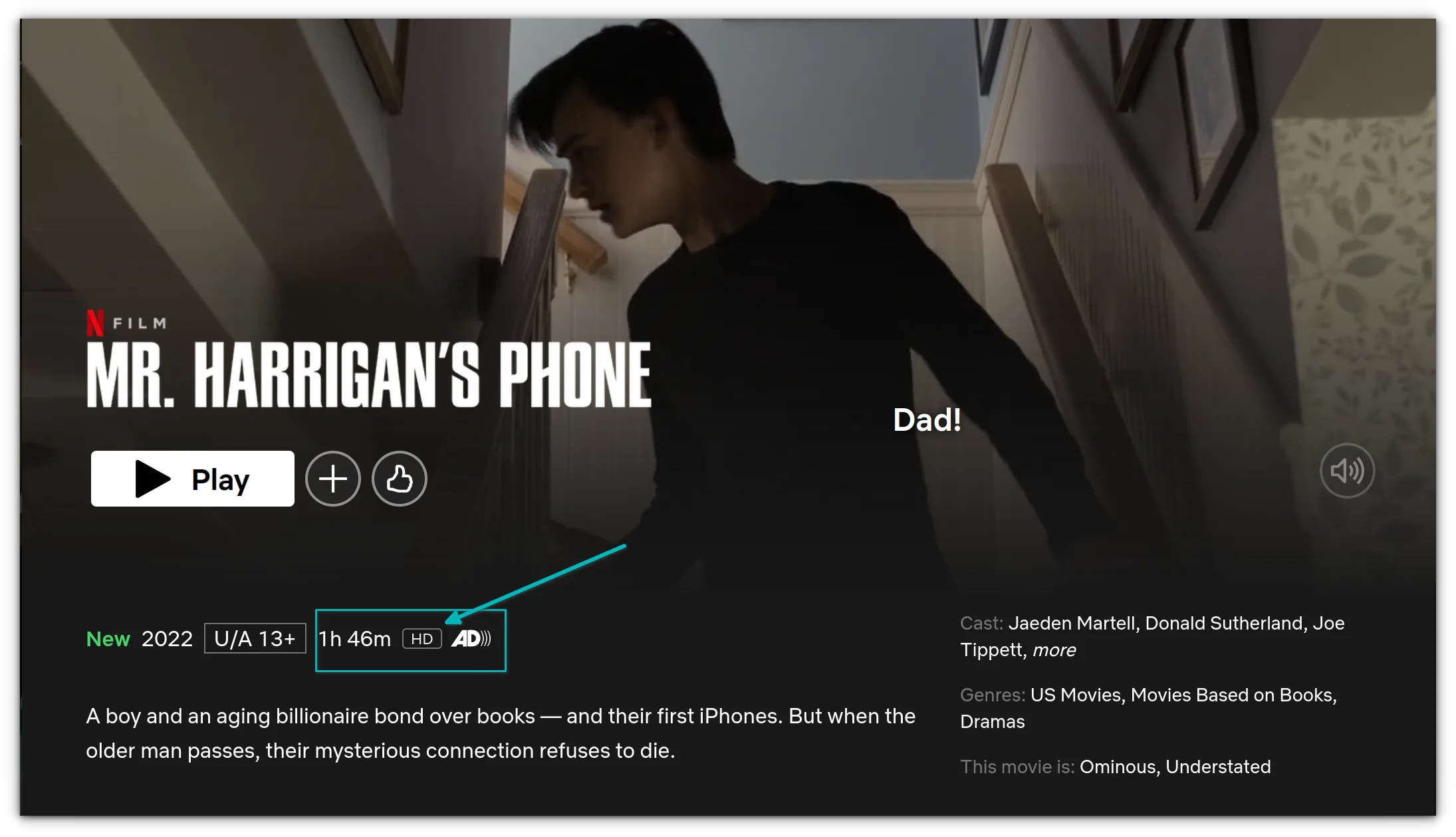
This extension only works for Netflix. It DOES NOT work with Amazon Prime Video, Diseny+ and other streaming services.
Also, it won’t play Netflix in ultra HD (UHD or 4K). I have a laptop with a 4K screen. While it plays ultra HD content on MS Edge browser in Windows 11, it got stuck at 1080p even with the extension.
I hope the developer of the extension also brings the 4K feature.
Conclusion
In case you are looking for some other awesome Firefox extensions, here is a list:

I don’t know why Firefox could not do this on its own when a lone developer did it by creating an extension. Perhaps some sort of legal issue.
It baffles me to see streaming services ignore Firefox and other “non-official browsers”. Netflix plays full HD on Edge in Windows but not on Edge in Linux or other operating systems. Similarly, Netflix streams full HD on Chrome in ChromeOS but not on Linux.
And Mozilla, with all its might, could not convince Netflix and these streaming services to bring high-quality streaming to its flagship browser. No wonder Firefox sees a continual decline.
Rant aside, I hope this helps you play Netflix in full HD on Firefox. If it also works for you, let me know in the comments.


