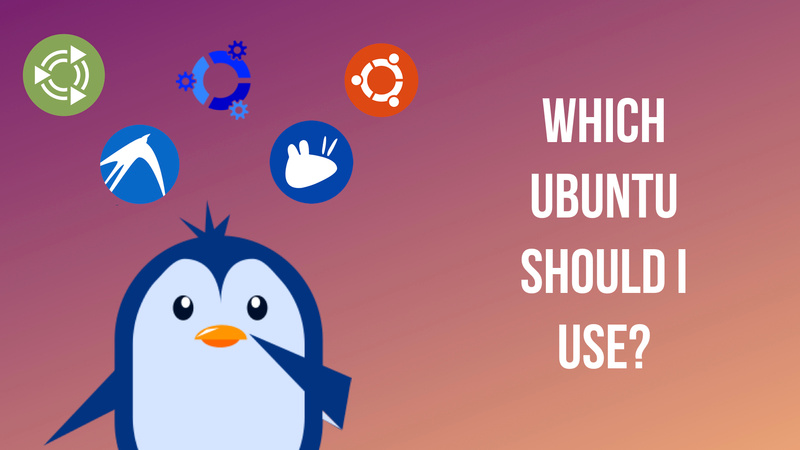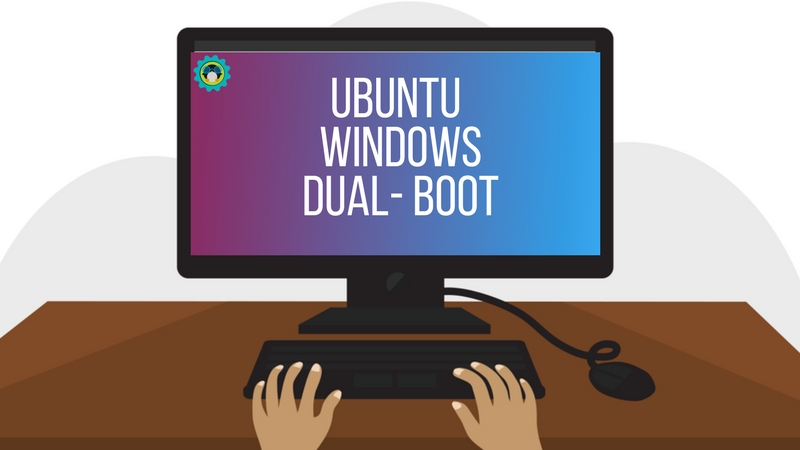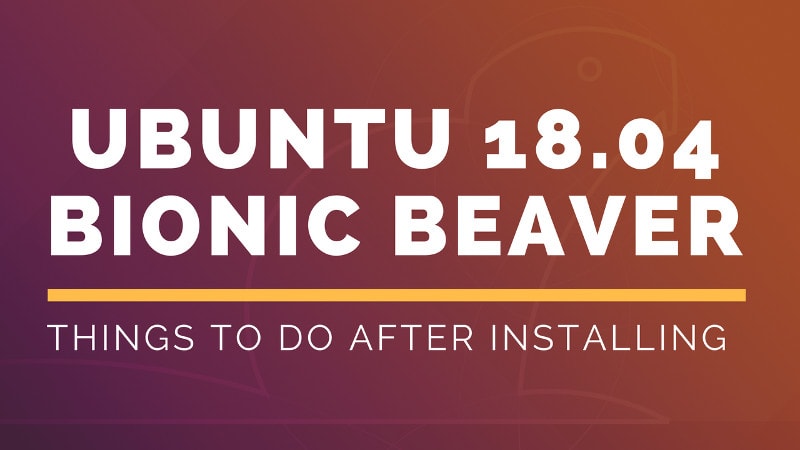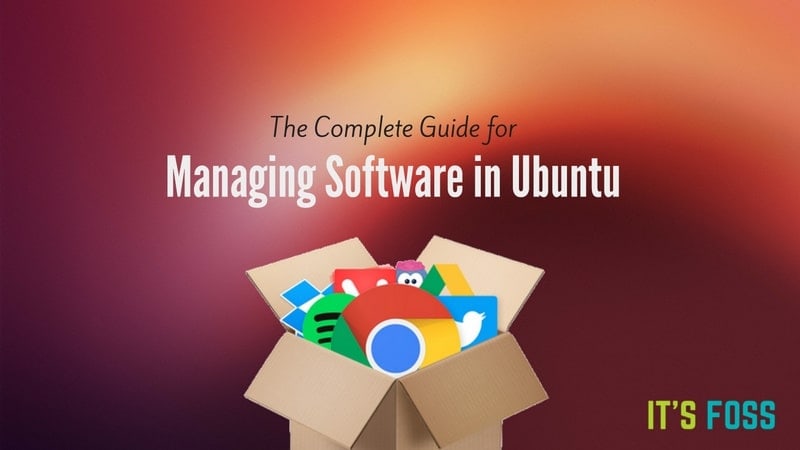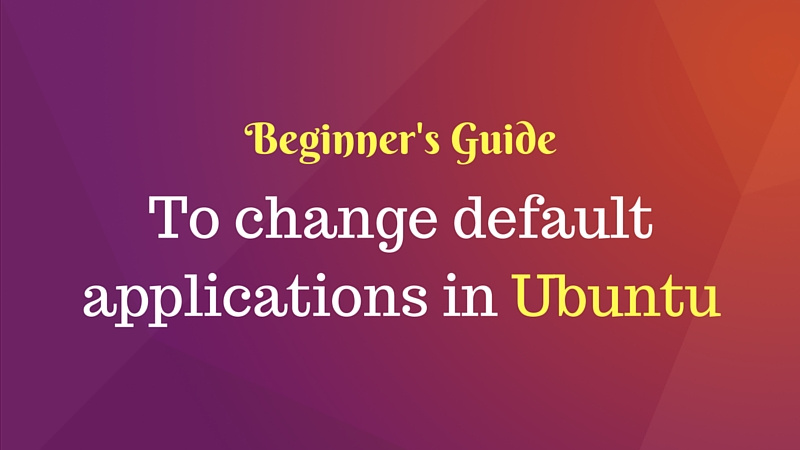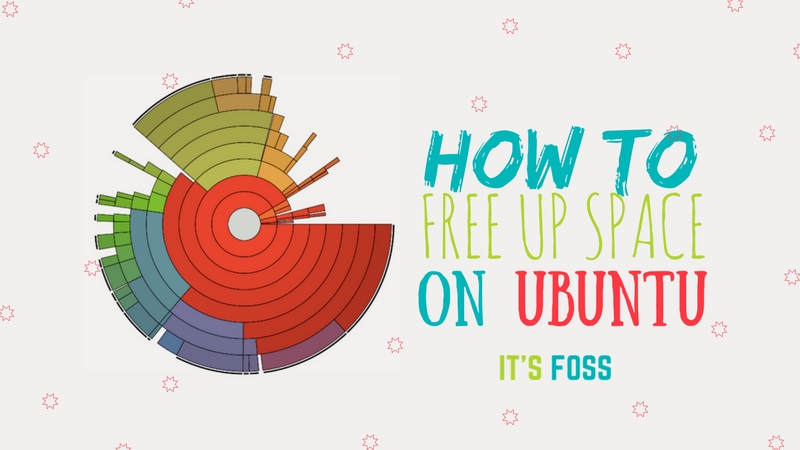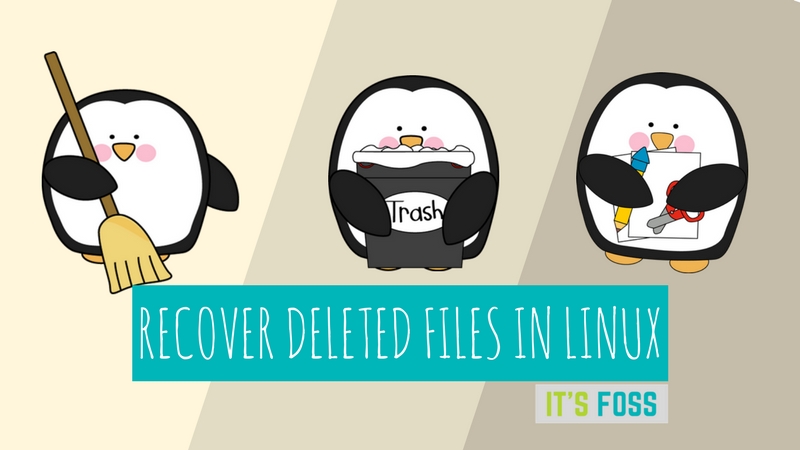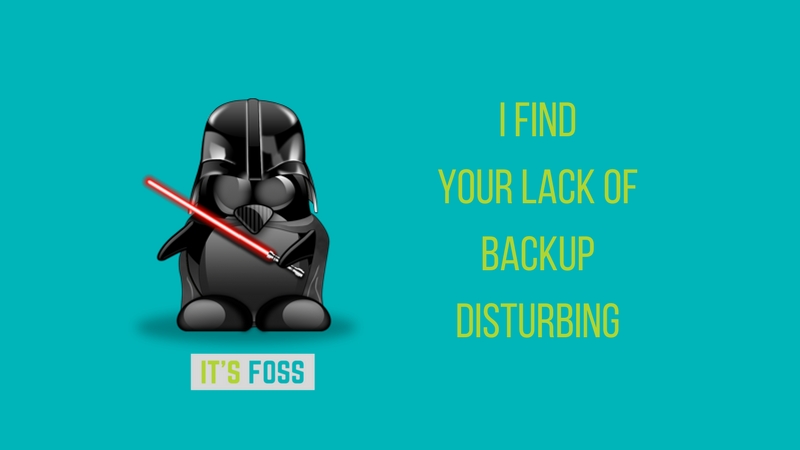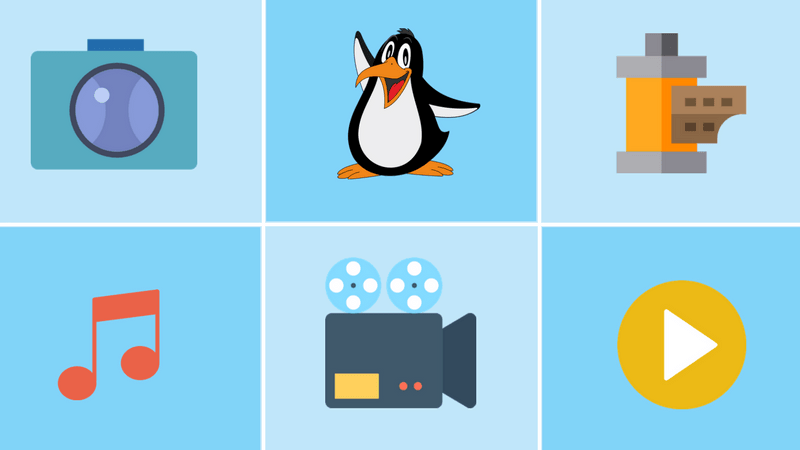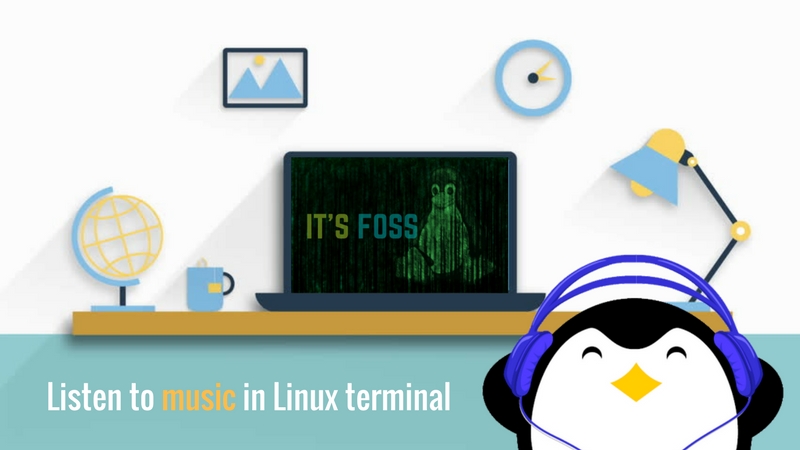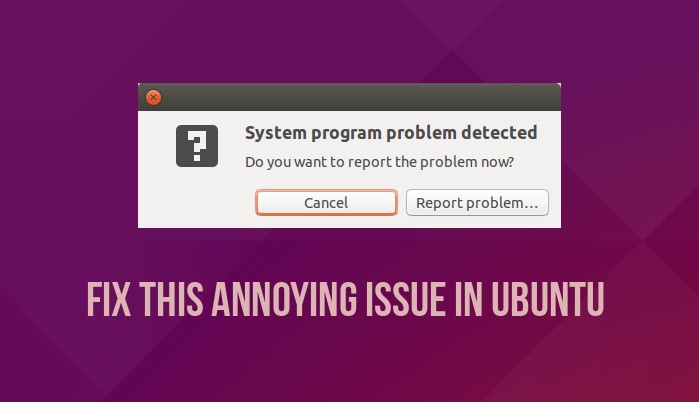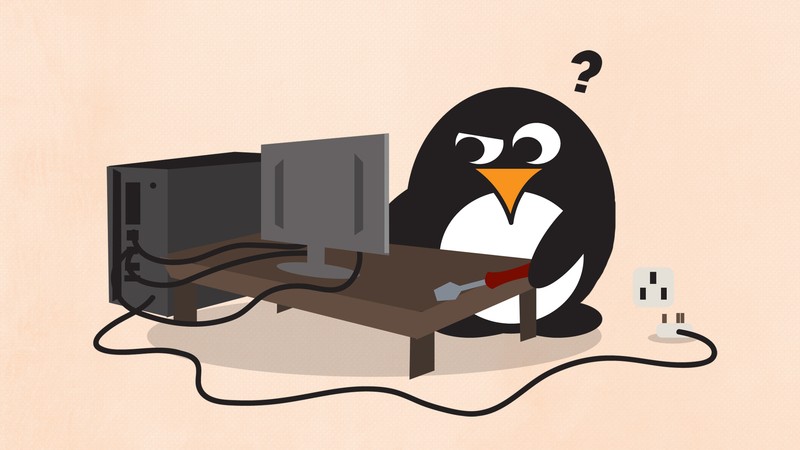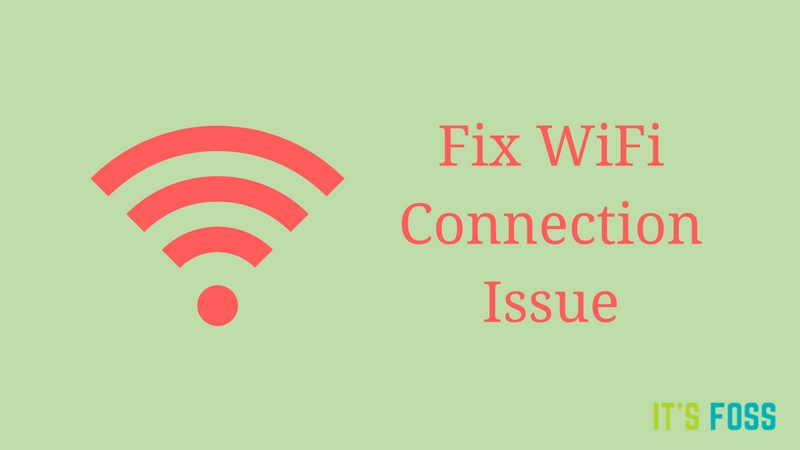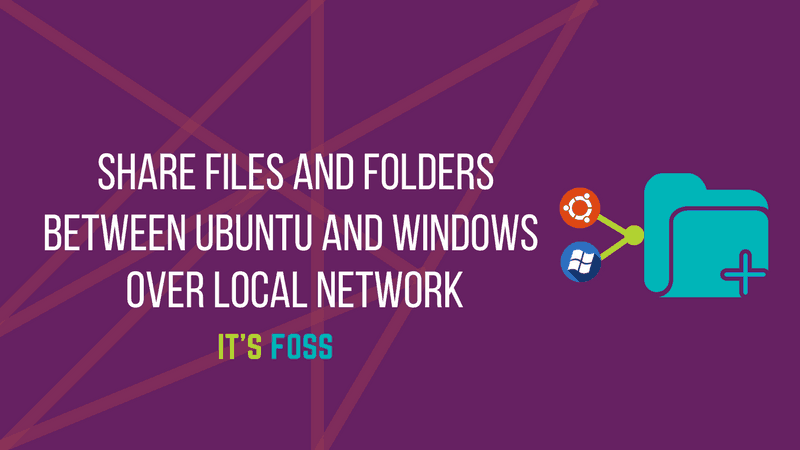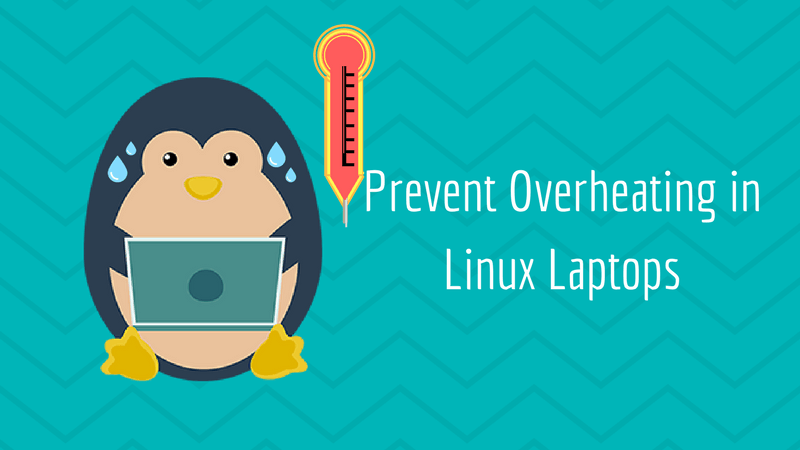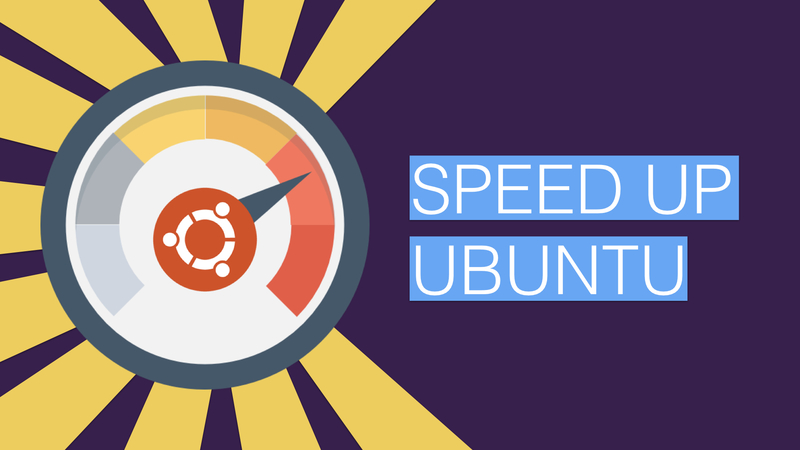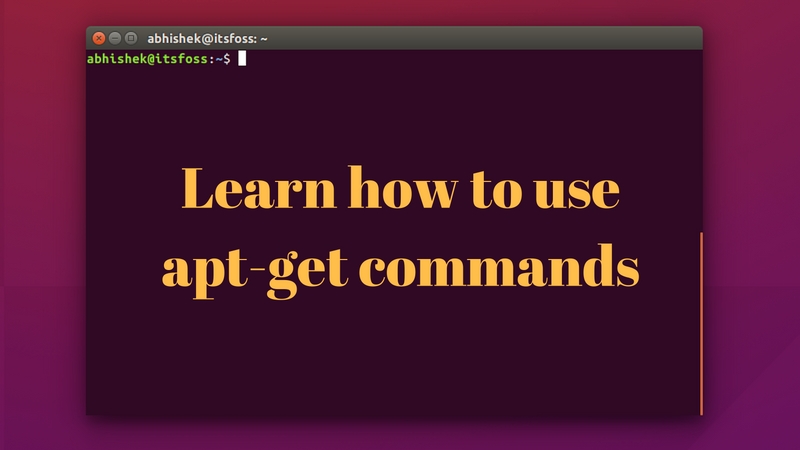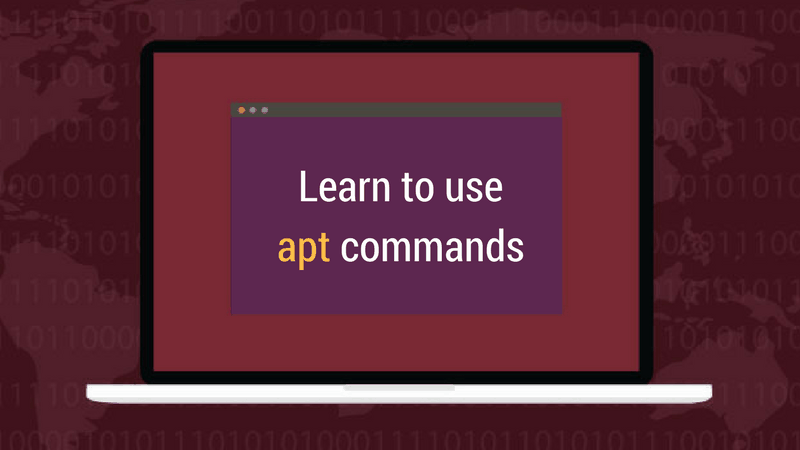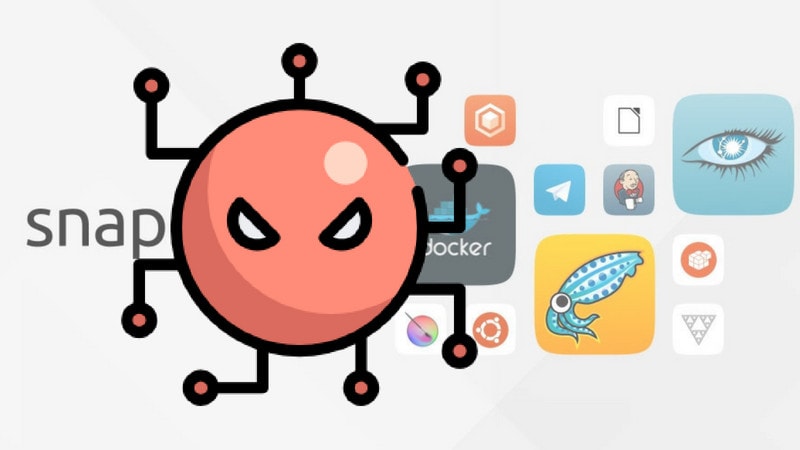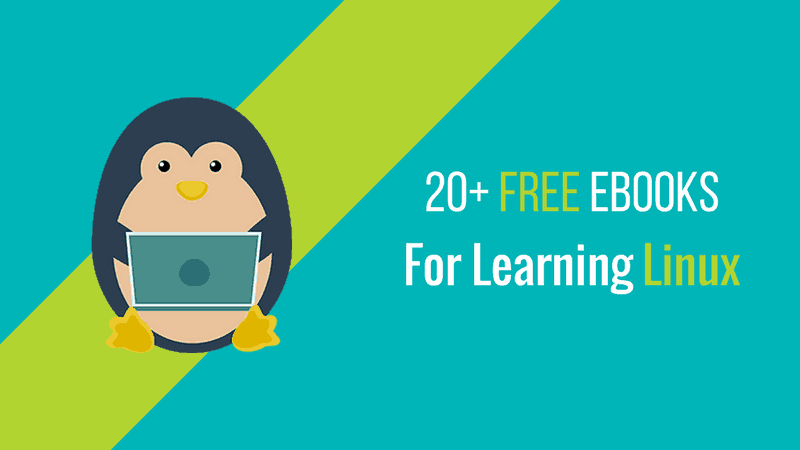So you are thinking of using Ubuntu? Or perhaps you have already started using Ubuntu? But you do not know how to use Ubuntu or what to do after installing Ubuntu. Don’t worry, every beginner faces more or less the same issues. This is the reason why I have collected some of the best guides that will teach you a number of things about Ubuntu. You’ll learn to do basic stuff in Ubuntu, learn how to customize, install software, use a few commands and do some common troubleshoots. I hope that this page helps you in using Ubuntu in a better and effective way.
Prepare Ubuntu Installation
The first thing you need to know is which Ubuntu you should be using and once you decide that, you can go on with installing Ubuntu.
Which Ubuntu Should You Use?
There are 11 official Ubuntu flavors. And then there are LTS and regular versions. Here’s how to choose the best Ubuntu version you should use.
Create Live USB of Ubuntu in Windows
The first step of using Ubuntu is to create a live USB. This tutorial shows you how to do that in Windows.
Install Ubuntu alongside Windows
You can install Ubuntu with Windows on one computer, on one hard disk. You can switch between the two when you start your PC.
Learn to do some basic stuff in Ubuntu
Once you have installed Ubuntu, it is time to learn a few things so that you can use Ubuntu smoothly.
Things to do After Installing Ubuntu
These are the things you should do to right after installing Ubuntu. It will prepare your Ubuntu system for smooth desktop usage.
Install and Remove Software in Ubuntu
This article will tell you where you can find software to download in Ubuntu and how to find and remove installed softwares.
Change Default Applications in Ubuntu
Once you have installed your favorite application, you might want to make it the default.
Clean Up Ubuntu To Make Some Free Space
It is important to clean up your system from time to time. This will easily get you a couple of Gb of free space.
Recover Deleted Files in Ubuntu
Accidently deleted documents, pictures or some other files? You might be in luck and recover the deleted files in Ubuntu. You’ll have to use the command line here.
Backup and Restore Ubuntu
It is important to make a backup. This will save you when your system is screwed up. This tutorial teaches you how to backup and restore Ubuntu system.
Best Ubuntu softwares for all your needs
Video editor, music player, photo management. Ubuntu has no dearth of software. You can get software for all your needs.
Best Ubuntu Software for Digital Artists
Professional digital artist or aspire to be one? Unleash the creativity with these free and open source software.
Best Video Editing Software for Ubuntu
Have videos to edit and make movies from them. These free and open source video editors will help your cause.
Best Lesser Known Music Players for Ubuntu
Ubuntu has Rhythmbox music player by default which works great. But you can always look at some alternatives.
Must Have Applications for Ubuntu Beginners
Here are a few applications that you should use to get an optimal desktop experience. Not all of them are open source though.
Best Photo Related Software for Ubuntu
There is a software for all your imaging needs be it photo editing, RAW photo handling or simple paint.
Best Free Cloud Storage Services for Ubuntu
In this connected world, living without cloud storage is unimaginable. Here are some cloud services you can use.
Customize Ubuntu desktop
Customization is one of the strongest points of Linux. You can virtually change all the aspects of your desktop. Here are a few of things you can do change the way your Ubuntu desktop looks.
Change the Theme to Make it Look Better
Ubuntu looks good by default but it doesn’t mean you can’t make it look better. Learn to change the looks of your Ubuntu system.
Manage Desktop Wallpapers Effectively
While changing wallpaper is just a matter of a right-click, you can get more out of the wallpapers with dedicated applications.
Best Icon Theme Pack for Ubuntu
Spice up the looks! Get a brand new pleasant look with some of the best-looking icon themes for Ubuntu.
Troubleshooting common issues
No operating system is perfect. Ubuntu is not an exception. You might encounter a few issues that are common to Ubuntu. Good thing is that you can fix these issues easily.
Fix System Program Problem Detected Error
It’s not a serious error at all. But it is an annoyance as you might see this pop up again and again. Get rid of it.
Fix Various Update Errors in Ubuntu
You might encounter some issue with Ubuntu updates. This is a collection of the fixes for most common update errors.
Fix WiFi issue in Ubuntu
You might find that sometimes you cannot connect to WiFi despite correct password. Here’s how to fix that.
Stay connected with Windows
I understand if you cannot ditch Microsoft Windows completely. No worries. Here are a few things you can do with Windows in Ubuntu.
Install Windows Inside Ubuntu in Virtual Machine
Need to use Windows but don’t want to dual boot? You can use it inside Ubuntu like any other application using Virtual Box.
Use Windows Software in Ubuntu Linux using WINE
You can run some Windows software in Ubuntu using Wine. Find out how to use Wine to install Windows apps on Ubuntu.
Share Folders on Local Network Between Windows and Ubuntu
Have some files and folders to that you want to share with Windows systems on your local network? Here’s how to do it.
Performance improvement tips
Here are a few tips to get more out of your Ubuntu. Improve battery life, reduce overheating and speed-up your system.
Reduce Overheating in Linux Laptops
It is normal for laptops to get warm. Use these best practices to reduce overheating in your Ubuntu laptop.
9 Killer Tips to Speed Up Ubuntu Linux
Think your Ubuntu system is a tad bit slow? Use these best practices to boost Ubuntu and get a smoother experience with it.
Speed Up WiFi in Ubuntu
Try these tips only if your WiFi is not working properly. Sometimes WiFi might be slow for various reasons. These tips may help you in that case.
Learn the commands for application package management
This is not necessary as you can manage software via GUI tool. But if you like to use the command line, these are some of the guides you should read for a deeper understanding of how these commands work.
apt-get Commands Explained With Examples
One of the most commonly used command line tool for package management in Ubuntu. Learn how to use it properly.
apt Commands Explained With Examples
apt is similar to apt-get but most Ubuntu-based distributions are recommending apt over apt-get because it is simpler.
Snap Commands Explained With Examples
Snap is the new universal packaging tool from Ubuntu. Learn how to use Snap commands with examples.
Learn more about Linux
You installed Ubuntu. You might have learned to find your way around it, managing software, changing desktop etc. What next? If you want to learn more about Linux, its file structure, command line, shell script etc, here are some Linux learning resources.
25+ Free eBooks to Learn Linux
A comprehensive list of free Linux eBooks that you can download legally. These books have been divided into categories so you can get books as per your requirement.
Free Online Video Courses to Learn Linux
Here are some free video courses from the Linux Foundation and Cisco that will help you learn Linux.
I hope you find this resource page helpful in learning Ubuntu. If you have any suggestions, please leave a comment below.